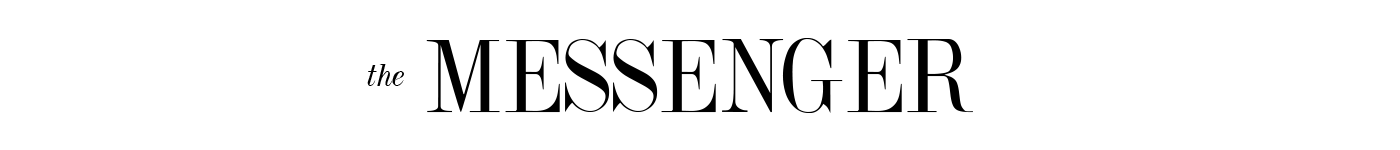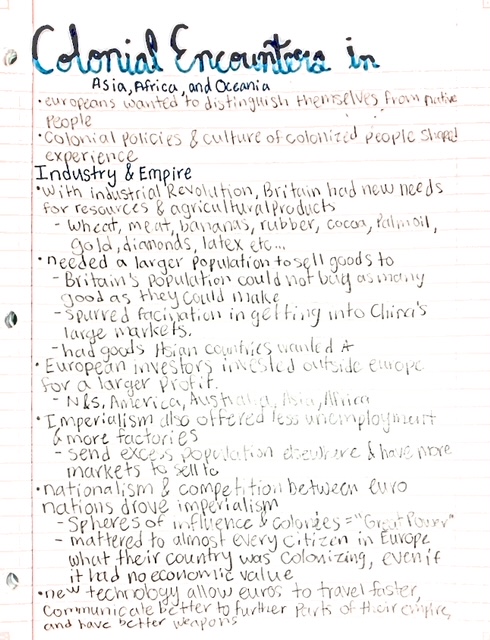Review: Five Star Digital Note Taking App
Media by Annabelle Miller
The scanning feature was easy to use and best under good lighting, but the scans appeared faded and uneven. I went over the faded part with my pencil, and it seemed to fix the problem. Though heavier strokes can help increase readability, at the same time, the app makes the background extremely bright and hard to read.
The Five Star brand of notebook now offers spiral notebooks that can be digitized. After downloading the Five Star app, users can make digital flashcards and save notes to Google Drive.
These notebooks can be purchased at Target, Walmart or the Five Star website for $3.27.
I tested the notebook and app with my AP World History reading notes. The app had a tutorial that was fairly easy to use. Each page of the notebook has four barcodes in each corner that help the phone recognize the page when it is scanned. In the left margin, there are triangles for each line that automatically create a digital flashcard if colored in.
The scanning feature was easy to use and best under good lighting, but the scans appeared faded and uneven. I went over the faded part with my pencil, and it seemed to fix the problem. Though heavier strokes can help increase readability, at the same time, the app makes the background extremely bright and hard to read.
After scanning a page, the app can create a digital flashcard out of it. A yellow box appears, and you can crop it around a section of notes to be used for the flashcard. When done, users can name the flashcard with a question or statement. If you hit “Study,” the app shows you each flashcard and you can quiz yourself. Flashcards can also be made out of pictures of textbooks, handouts and other notes.
I took a picture of my old notes and imported it into the app to compare with my scanned notes. After cropping them, the flashcards made from the pictures were easier to read than the flashcards made from scanned notes. Occasionally, the cropping feature wouldn’t move when I dragged it, so it made the app difficult to use.
The app is great in theory, but in reality, it’s just a gimmick to sell notebooks that I don’t see myself using it very often. The scanning feature over-brightens the paper, and I would rather just take a picture of my notes. It was also annoying that I had to go back over my notes when they looked faded in the app.
For the flashcards, I liked how I could import pictures of past notes or even a textbook, but there are definitely other apps that can do that, like Quizlet for example.
Overall, I would not recommend this app or the notebook. It’s easier to take pictures of your notes or to download a better app for flashcards. This Five Star notebook is really just a two star notebook.
Your donation will support the student journalists of Marquette High School. Your contribution will allow us to purchase equipment and cover our annual website hosting costs. You may become a PATRON by making a donation at one of these levels: White/$30, Green/$50, Blue/$100. Patron names will be published in the print newsmagazine, on the website and once per quarter on our social media accounts.

Annabelle Miller, senior, is the editor-in-chief of the Messenger. She has been on staff for two years. Annabelle is an outfielder on the Varsity Softball...