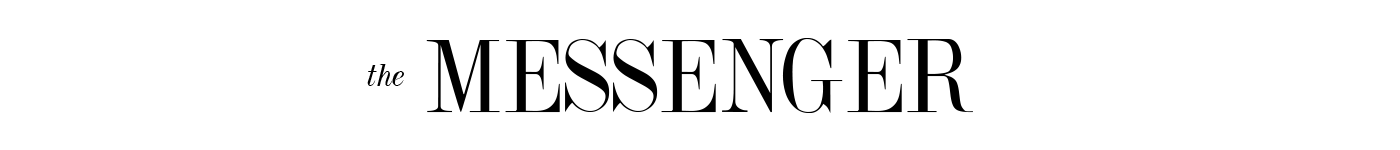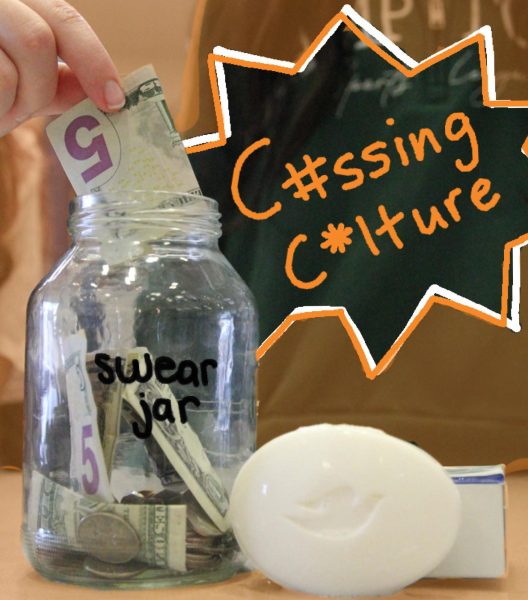Mobile Typing Influences Student Writing Habits
Lilly Size, senior, is able to type out whole paragraphs on her phone using two thumbs almost as effectively as she types on a keyboard with 10 fingers.
“It makes you think more when you’re on a keyboard because you actually have to move your hands and not just your fingers where it’s in such a small reach,” Size said, “There’s more mistakes you can make while mobile typing because the letters are so small.”
Mobile typing, defined by typing taking place on mobile devices using one or two fingers, has dramatically grown over the past few years as the popularity of smaller devices has become more prominent.
Size is just one representative of the generation growing up with smaller screens and keyboards that is learning to type faster and simpler on these devices.
People typing with two thumbs average 38 words per minute, according to Bradley Chase, associate professor of Industrial and Systems Engineering at the University of San Diego, whereas people typing with 10 fingers on a keyboard average 51.56 words per minute.
Tools like autocorrect and word-prediction are some of the reasons for mobile typing speed catching up to that of keyboard typing. Autocorrect enables poorly written words to be automatically spelled correctly after being typed, while word-prediction helps typers by guessing what they want to say next.
Jack Huster, sophomore, prefers mobile typing over keyboard typing due to a lack of knowledge of how to correctly type on a keyboard.
Keyboard typing requires students to type letters and punctuation with certain fingers without looking at their hands. However, this has been coated over with the current generation of teenagers using two thumbs to type while looking at the keyboard.
“I think I make a lot more typos or errors on the keyboard just because I’m so much more used to a mobile keyboard,” Huster said.
Students become less likely to check for errors because mobile typing is more relaxed and fixes minor errors Huster suggests.
When more students rely on autocorrect and other tools to automatically fix spelling with slang and lack of punctuation, it backfires where those tools aren’t readily available. Other issues arise with the physicality of users.
“The issues with grip are not what they were with first generation iPads, where the weight of the device was causing cumulative trauma disorders in some users,” Chase said. “Prolonged periods of neck flexion can cause neck and shoulder pain.”
Still issues reside in the actual writing associated with mobile typing.
Michael Ebert, language arts teacher, notes a small in spelling and grammar mistakes and a lack of precise keyboarding over the years due to the increase in mobile devices available to students.
“You can see some of the texting effects on spelling with not capitalizing words, but it’s not like kids 20 years ago didn’t make grammatical mistakes or 40 years ago because it’s always been happening,” Ebert said.
Ebert encourages his class to continue their keyboard typing by assigning timed writes in class and preventing the use of phones in the classroom.
“I prefer the keyboard for students because I think it’s a little quicker, a little easier for them to use tools like spellcheck and a thesaurus,” Ebert said. “I think they see the document better as well, but if it’s just something quick, I don’t mind them using their phones as long as they get it done.”
While mobile typing poses risks for additional mistakes in keyboard typing, it has had some benefits for students like Size.
The constant use of typing on social media and mobile devices has helped students increase their speed of typing on keyboards and become more comfortable with the location of letters and punctuation.
Students need to be more attentive when typing on keyboards for formal purposes versus mobile typing when texting Size suggests. Solving this conflict will make students more mindful when writing on both.
“I think students should pay more attention to distinguishing between what platform they are typing on in order to communicate better with either,” Size said.
Your donation will support the student journalists of Marquette High School. Your contribution will allow us to purchase equipment and cover our annual website hosting costs. You may become a PATRON by making a donation at one of these levels: White/$30, Green/$50, Blue/$100. Patron names will be published in the print newsmagazine, on the website and once per quarter on our social media accounts.

Mason Kellerman (he/him), senior, is the Illustrator and Web Designer for the Marquette Messenger. This will be his third year on staff. Mason is president...

Lexie Diekroeger, senior, is a staff reporter MHSNews. She is involved in cheerleading and is a member of the Senior Class Advisory.

Jackson Estwanick, senior, was the Executive Producer of MHSNews and the Messenger from 2018 to 2020. He also cadet taught Intro to Digital Media Production....